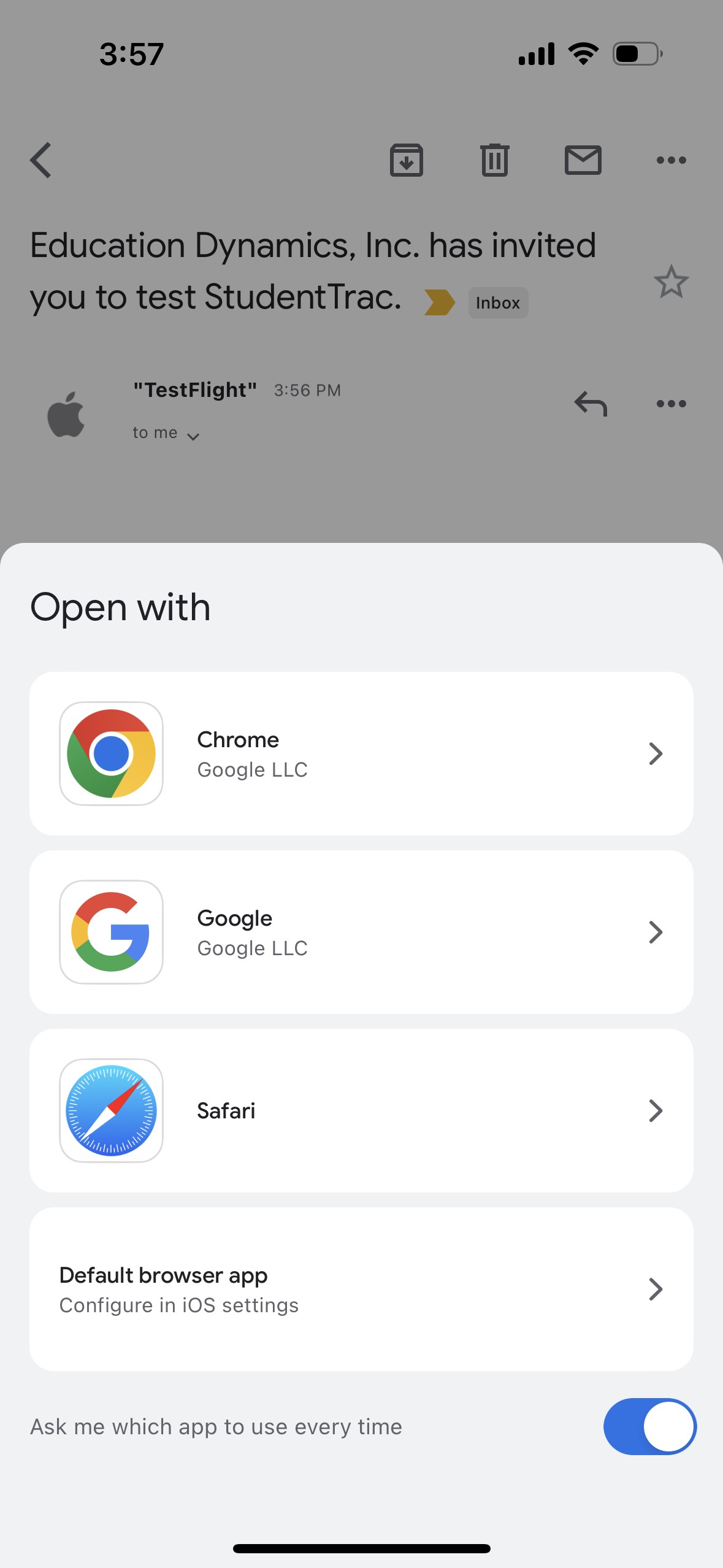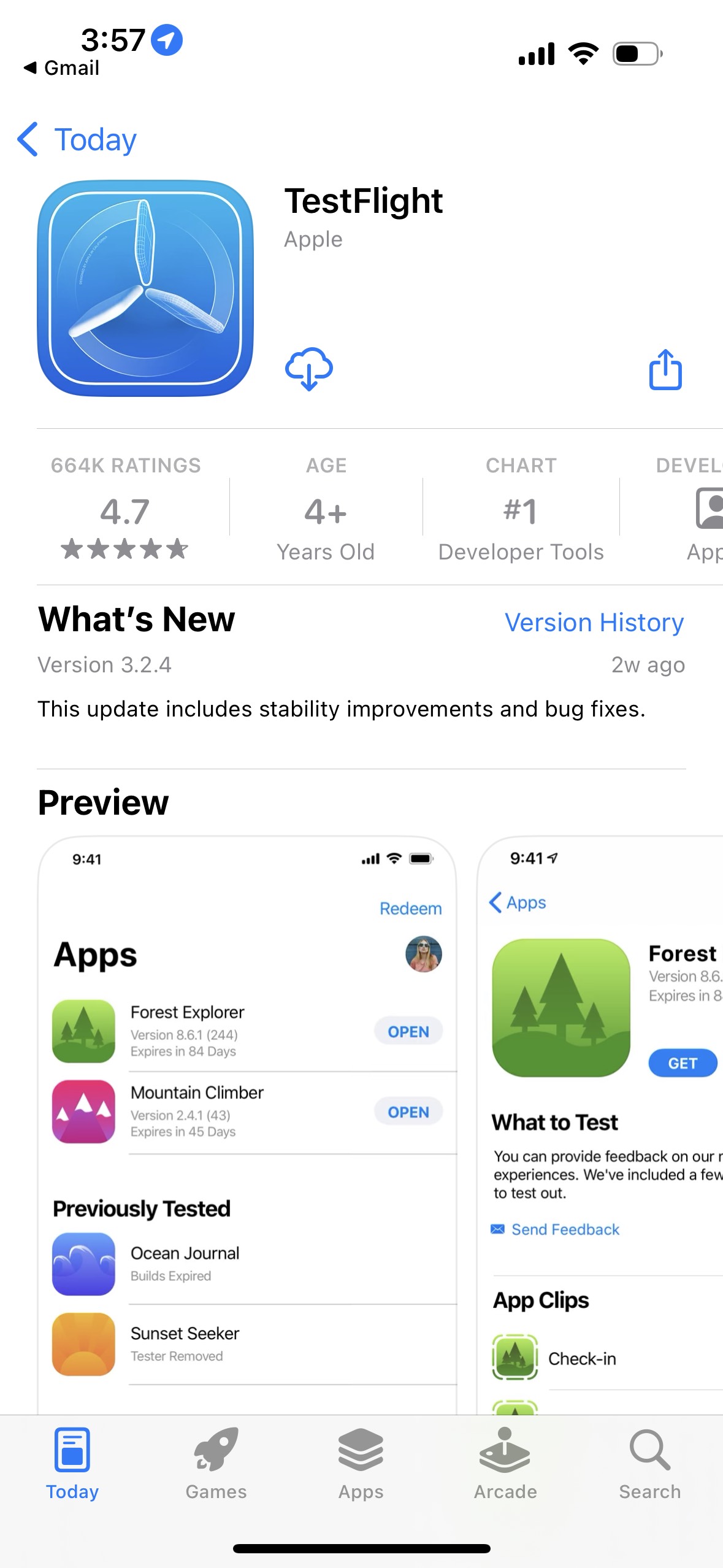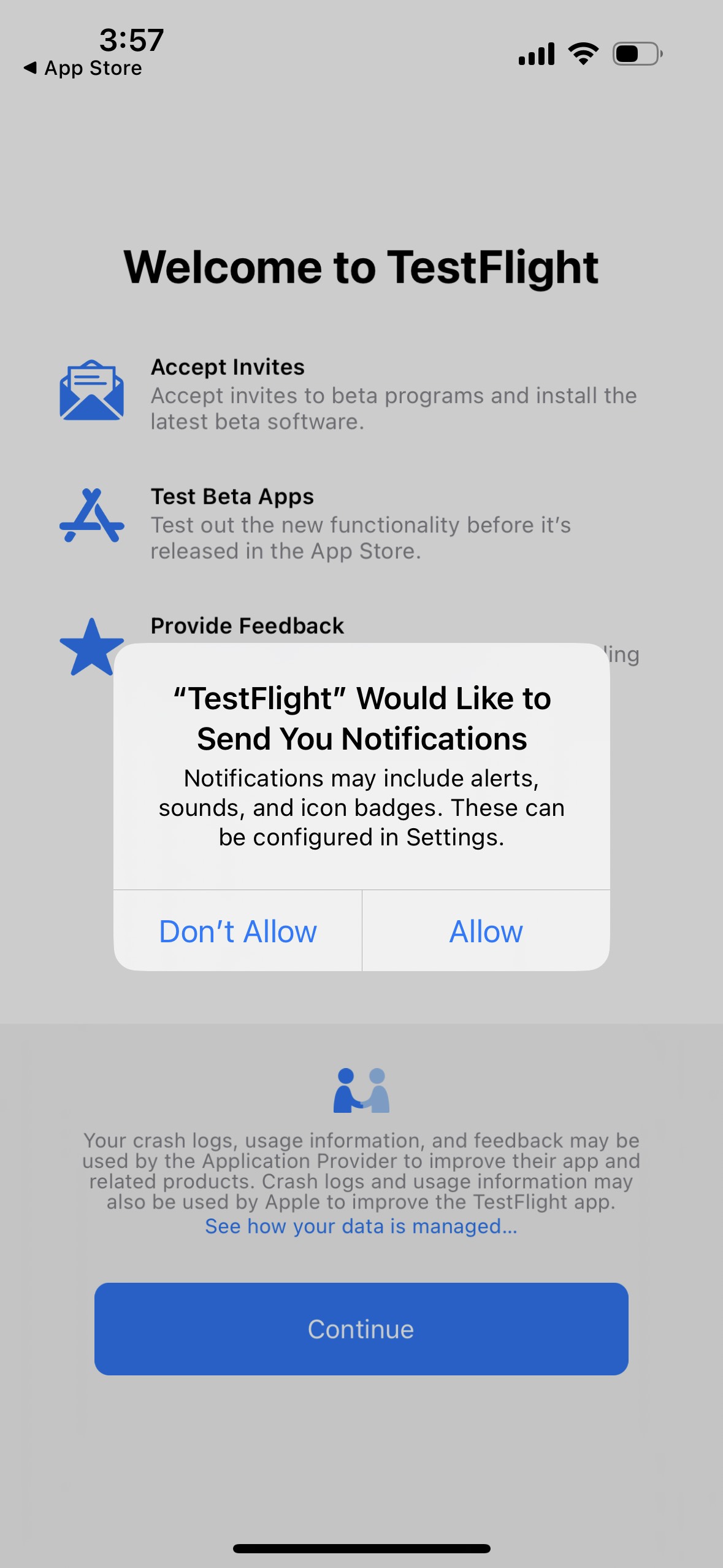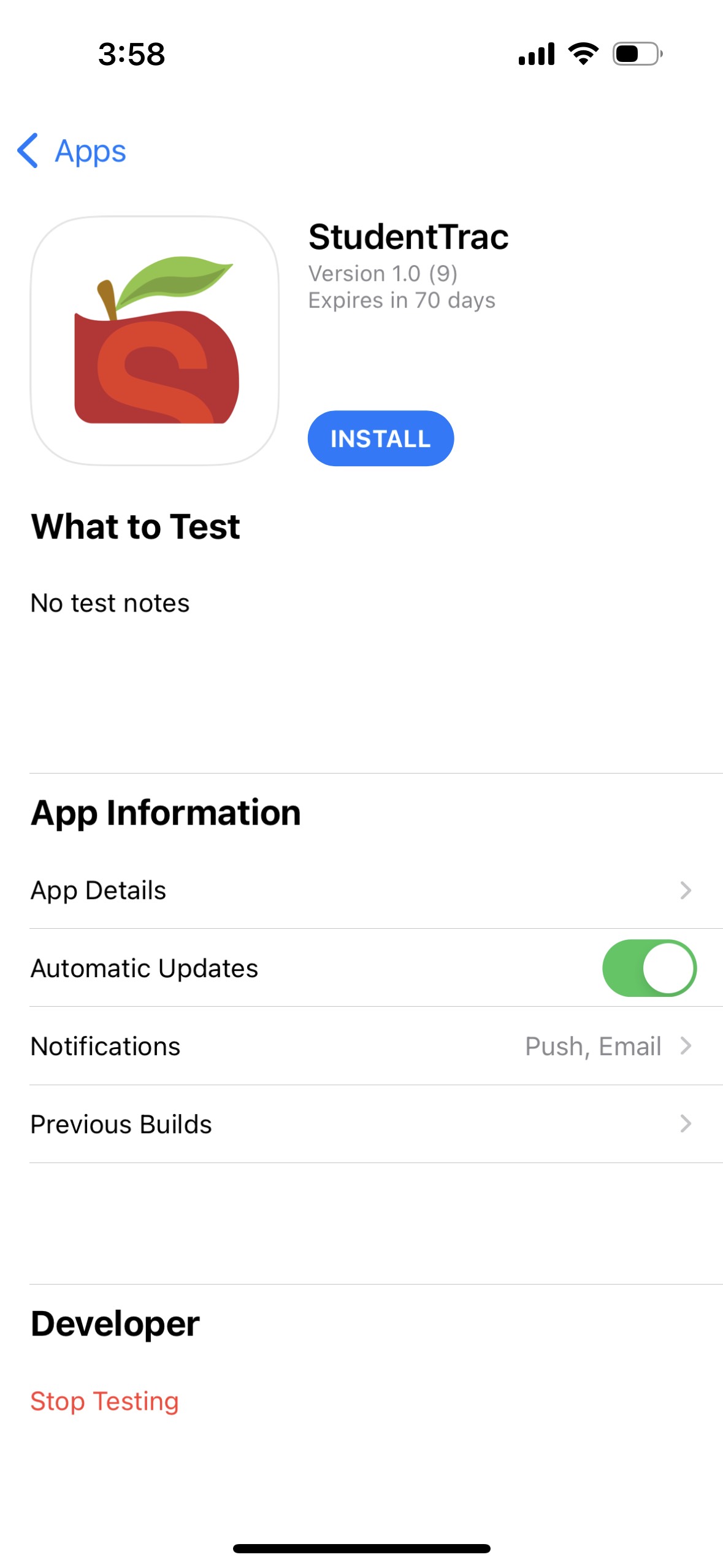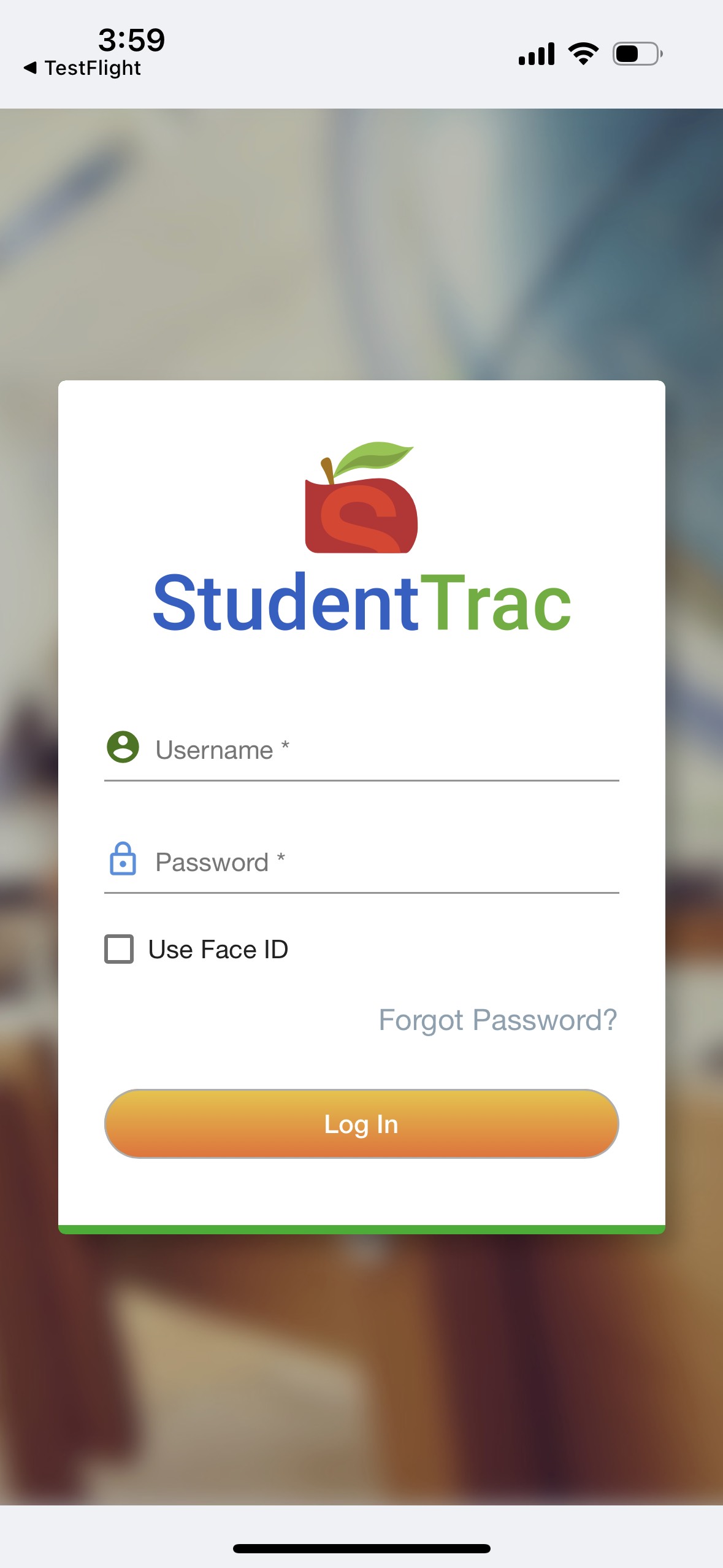CLOSED PILOT
Mobile App Installation for Apple
How to install StudentTrac mobile app on an Apple device
Installing StudentTrac mobile app on an Apple phone
- You will receive an email from us to first download 'TestFlight' Click 'View in TestFlight'
NOTE: StudentTrac is housed and installed in an app called TestFlight

- Select which browser you will use
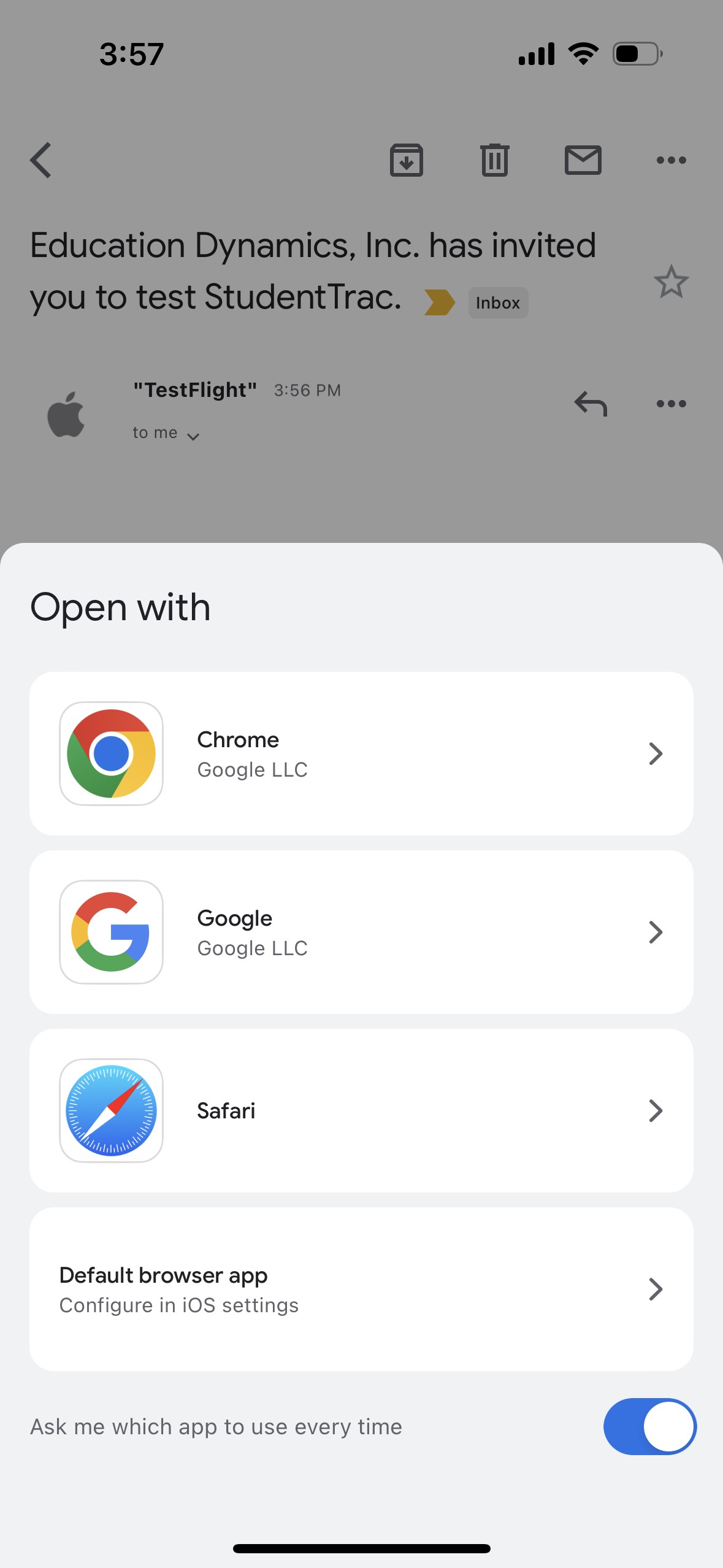
- Click on 'TestFlight from the App Store'

- Download TestFlight
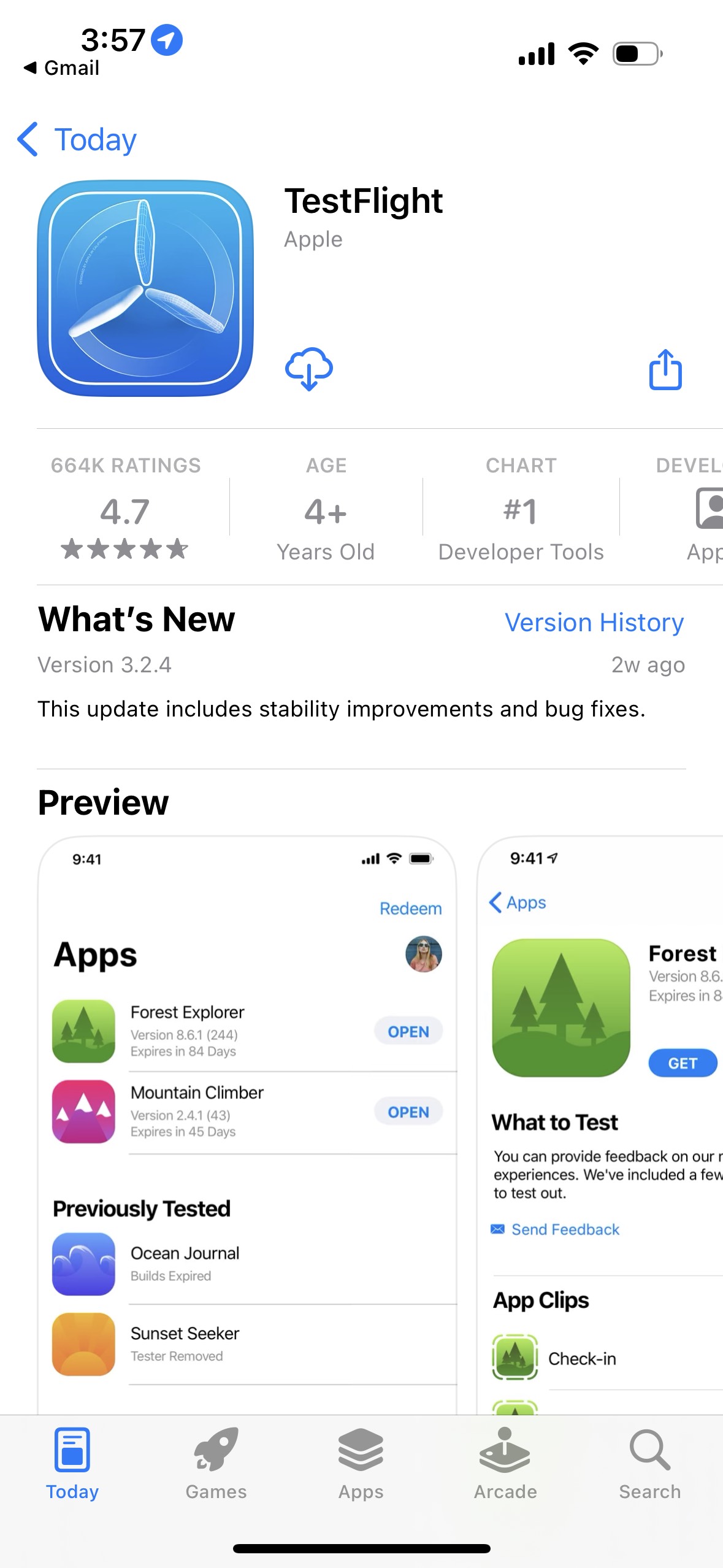
- Select continue
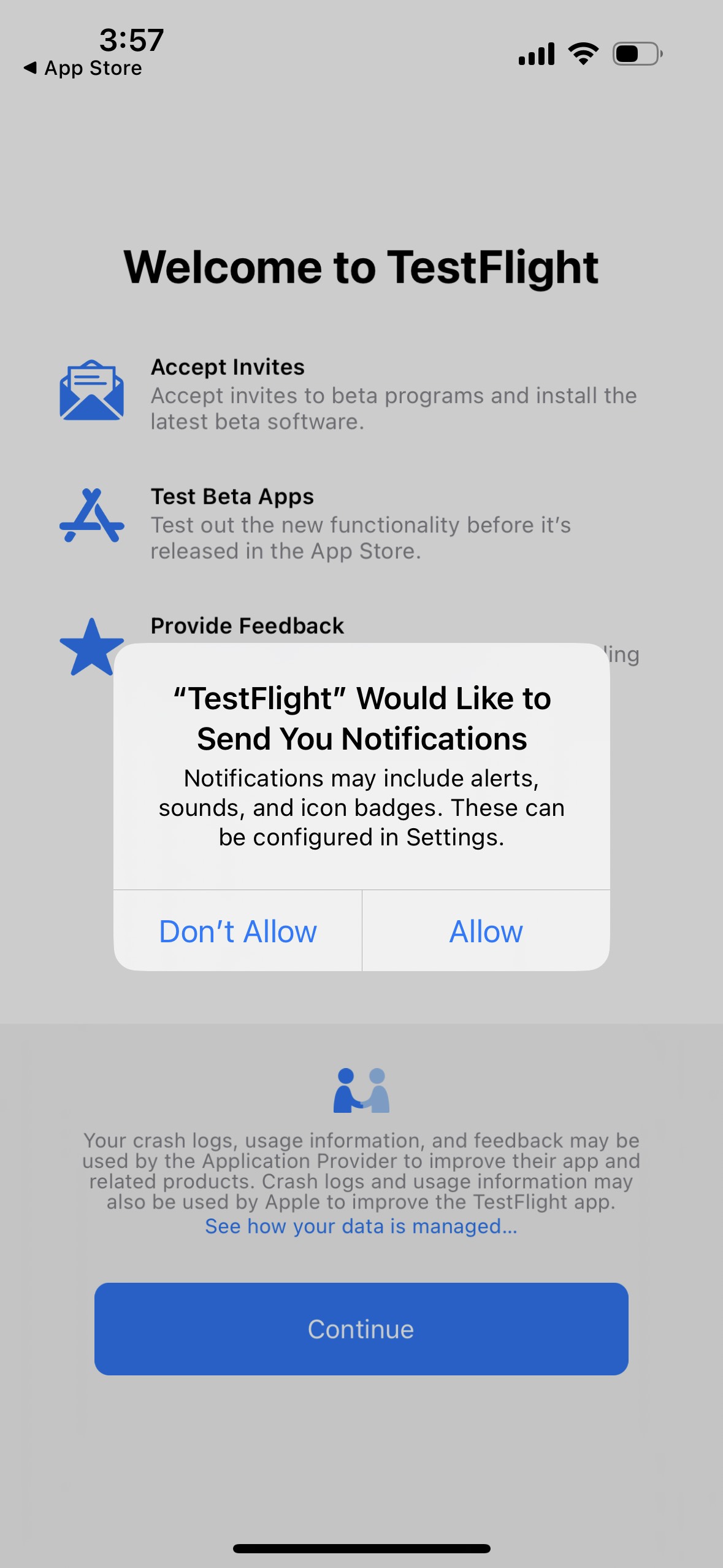
- The StudentTrac App will then appear in the TestFlight app

- Install StudentTrac app from the TestFlight app
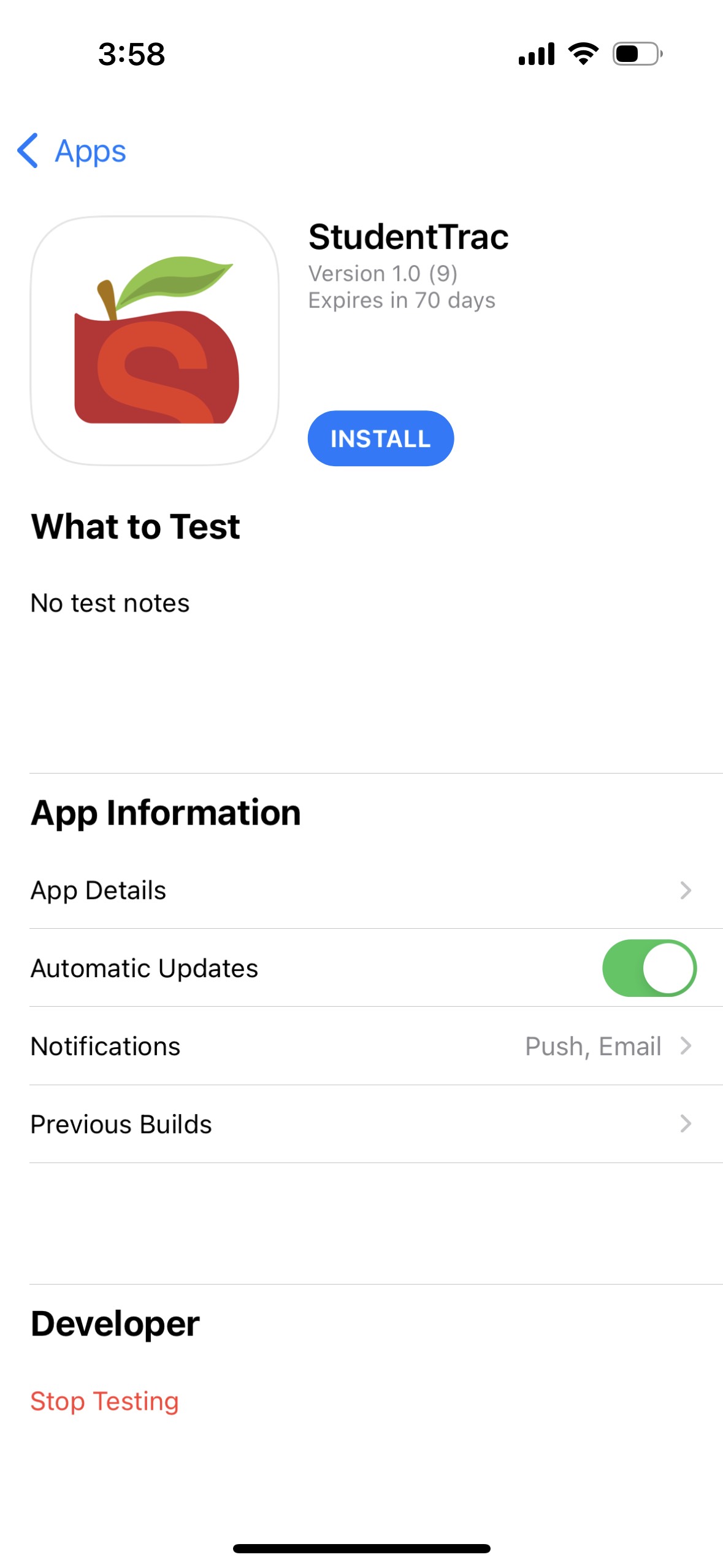
- You will now have the StudentTrac app that will direct you to the login page
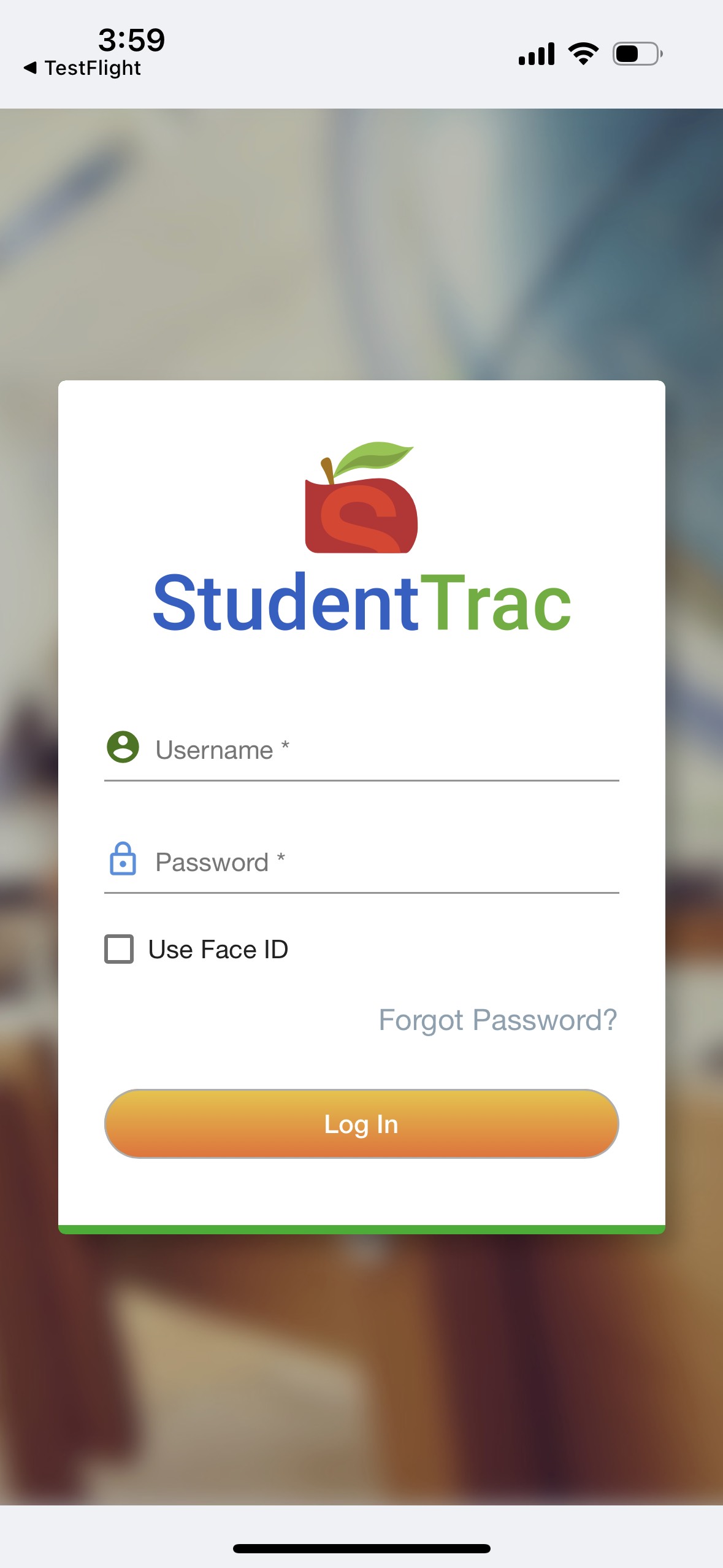
- You will have two separate apps, both apps will be needed for updates.