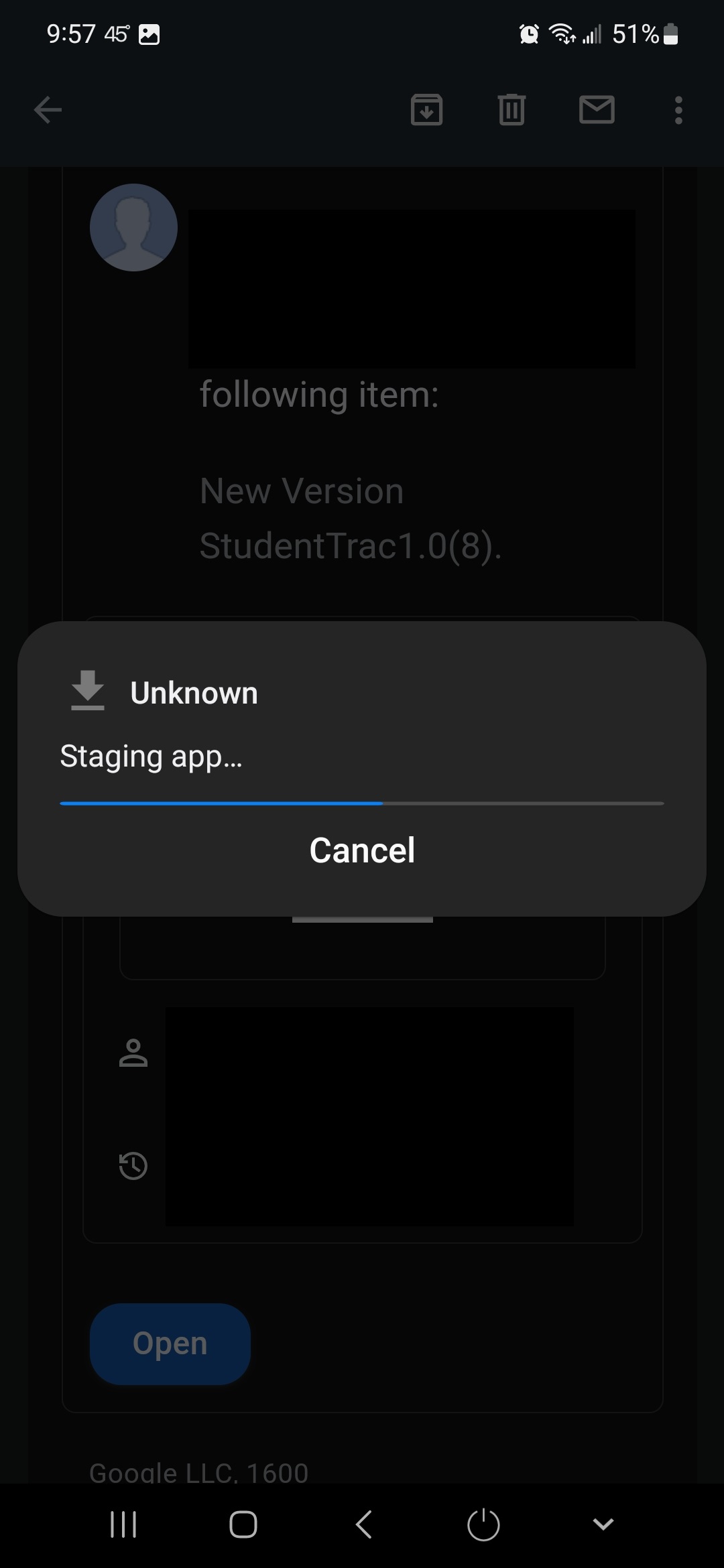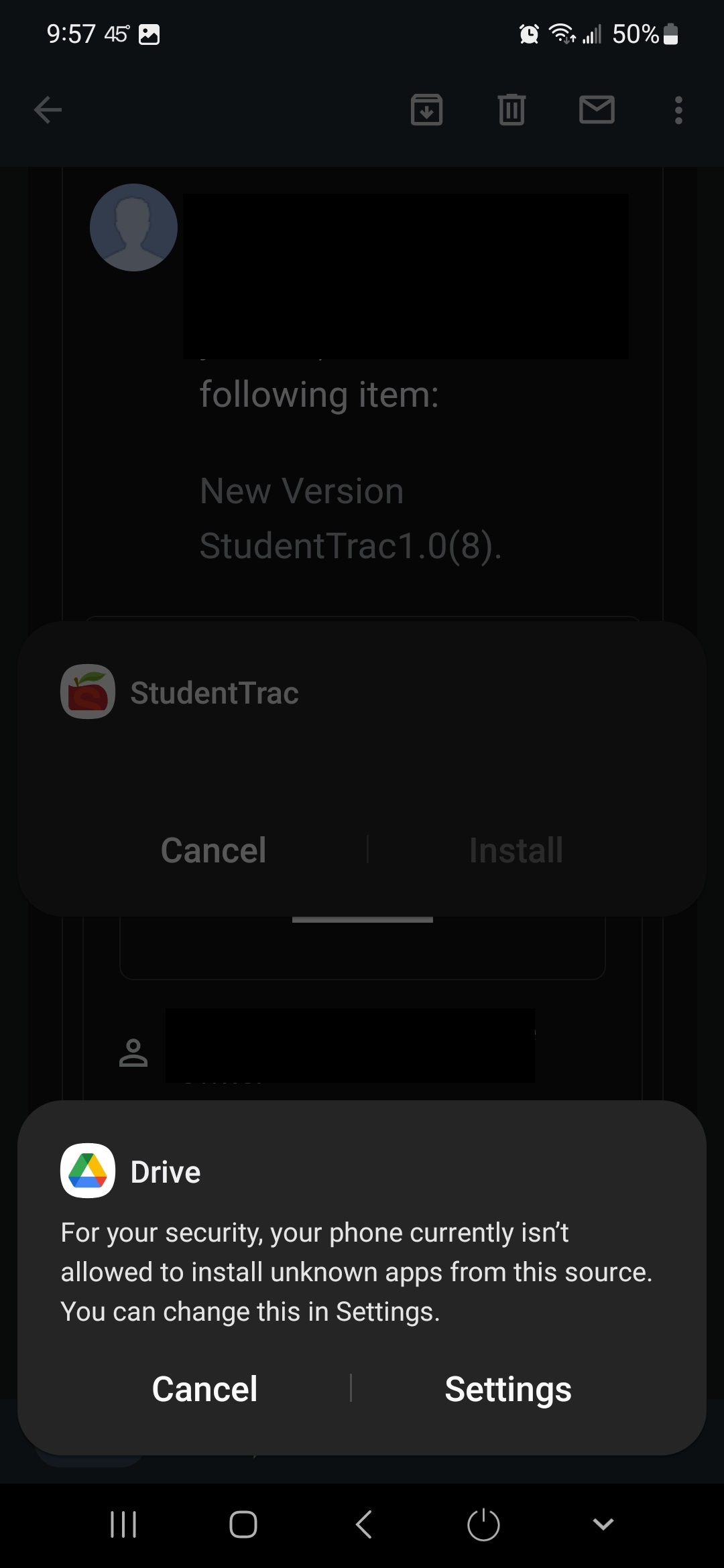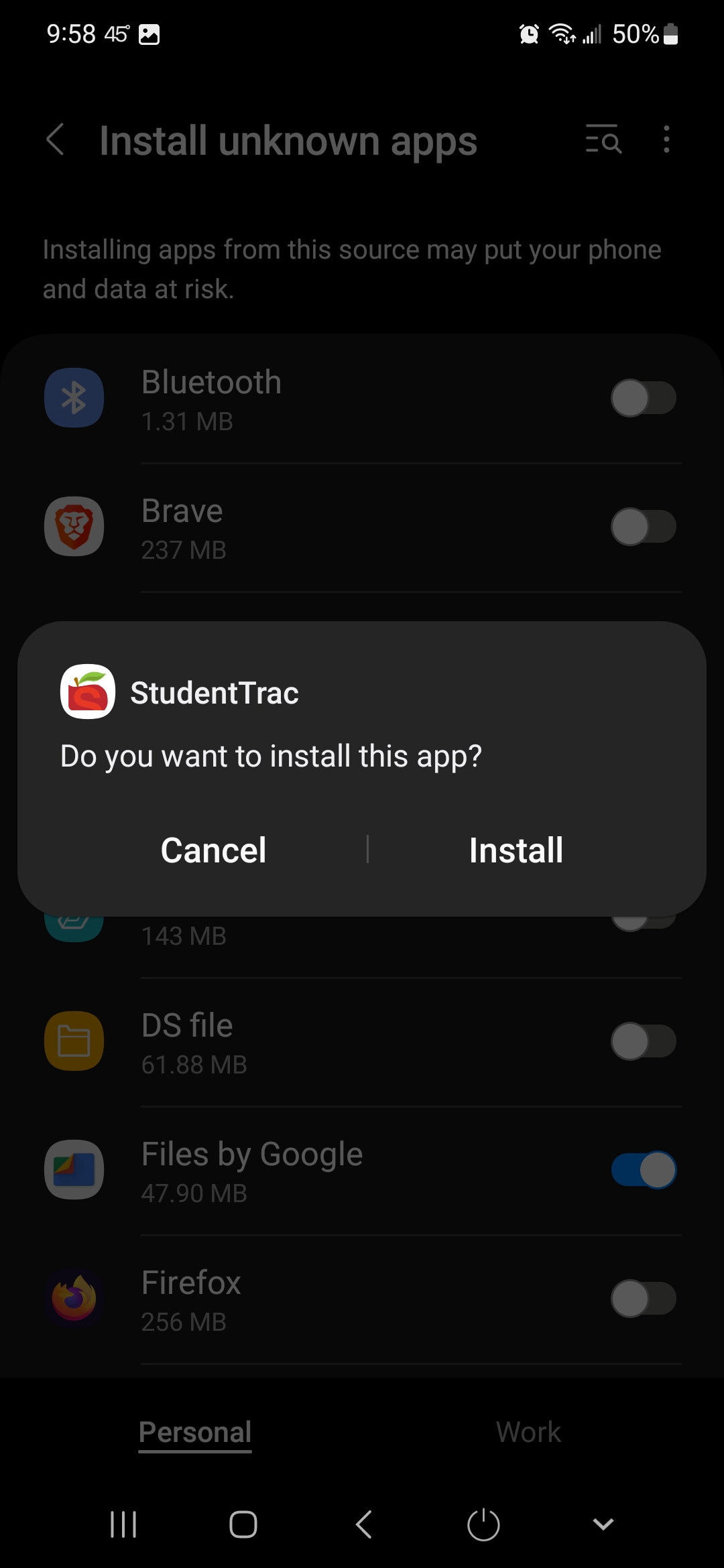CLOSED PILOT
Mobile App Installation for Android
How to install StudentTrac mobile app on an Android device
Installing StudentTrac mobile app on an Android device
- Once you receive the Google Drive link by email for the StudentTrac mobile app, click on the link to download and start the install process
- Then select Package Installer

- You will see the image briefly as the install is prepped
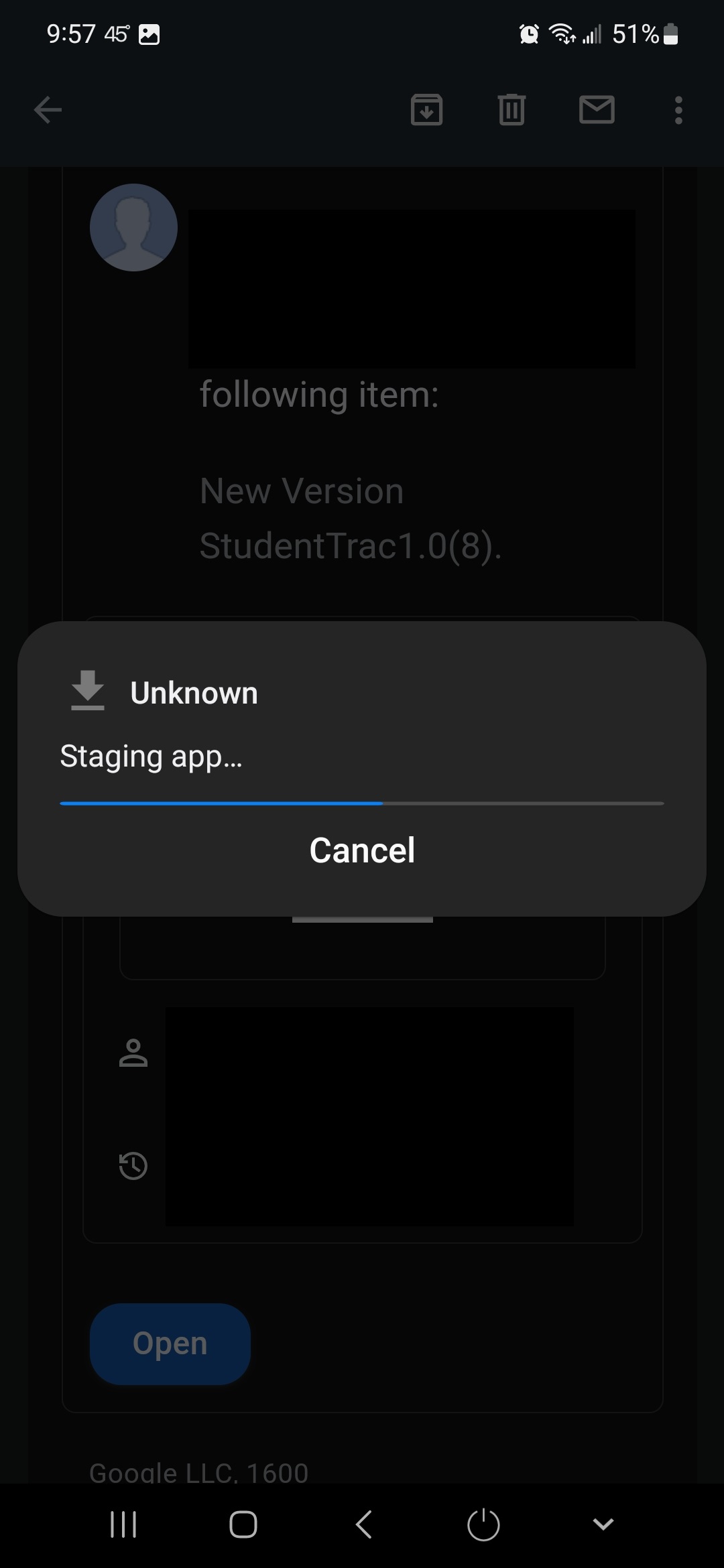
- Click on Settings to allow the installation of unknown app through Drive, File Manager or the application where you are getting the source install file
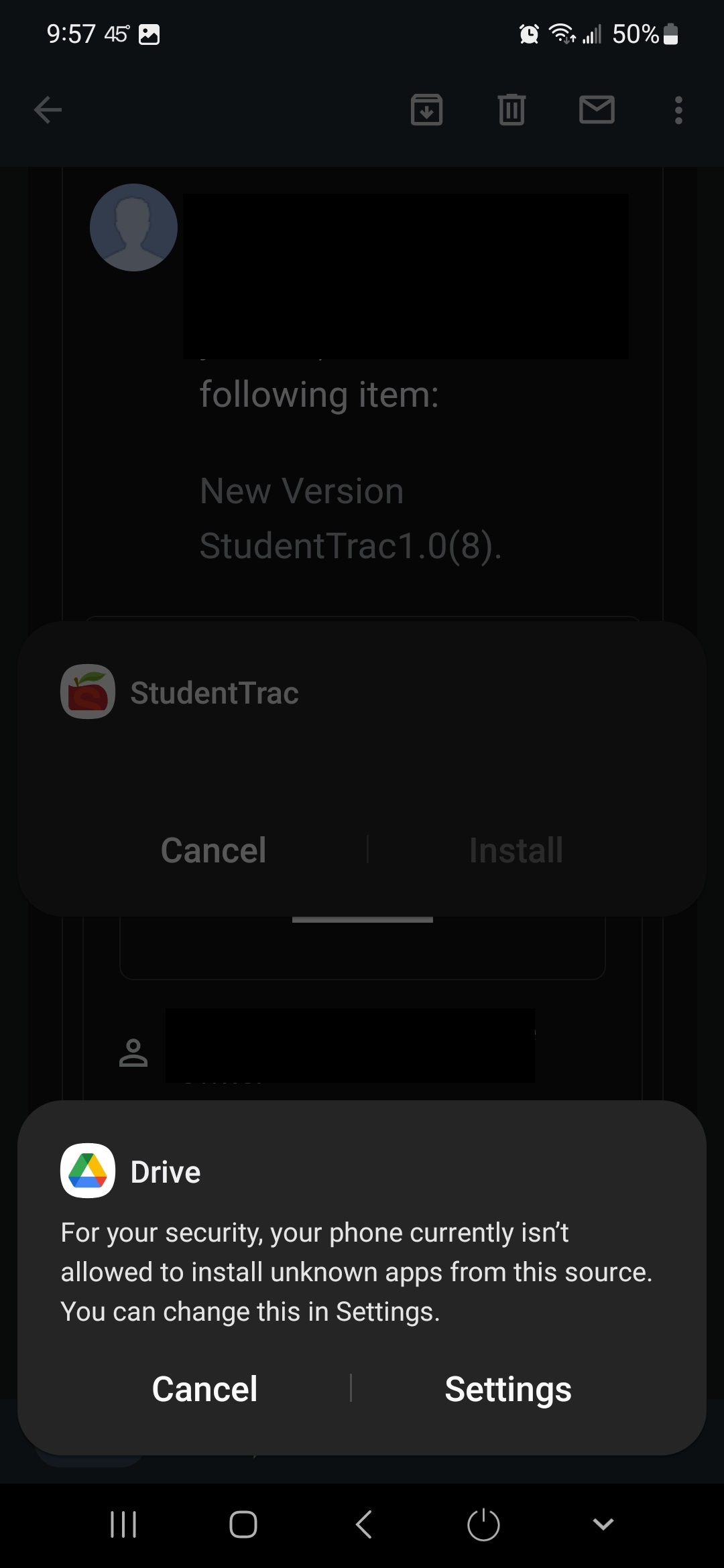
- Select Drive, File Manager or the application where you are getting the source install file to allow the installation. In the example below, Drive will be selected.

- Next, select Install
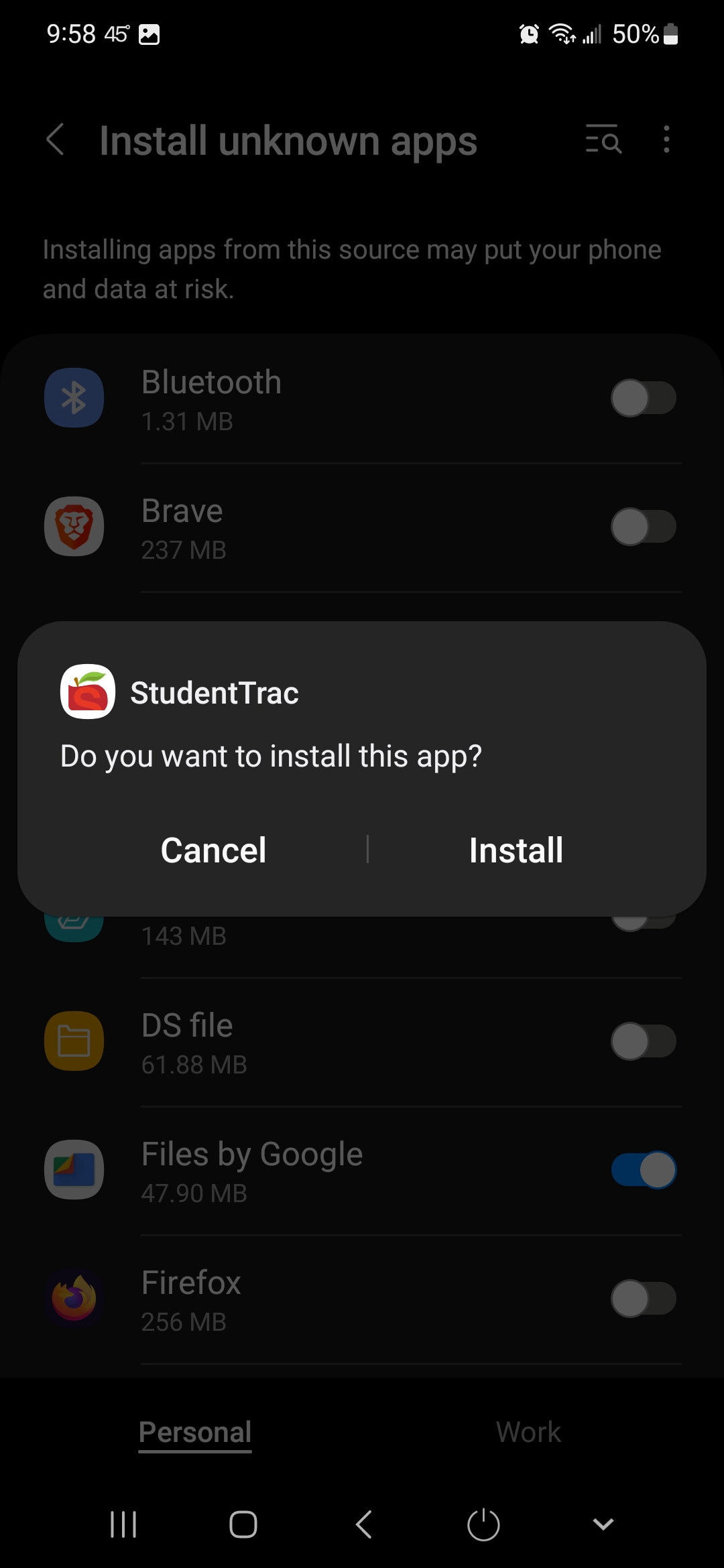
- StudentTrac mobile app is now installed. Select Open to initiate the app.

- Once the app has opened, you can then enter your StudentTrac username and password